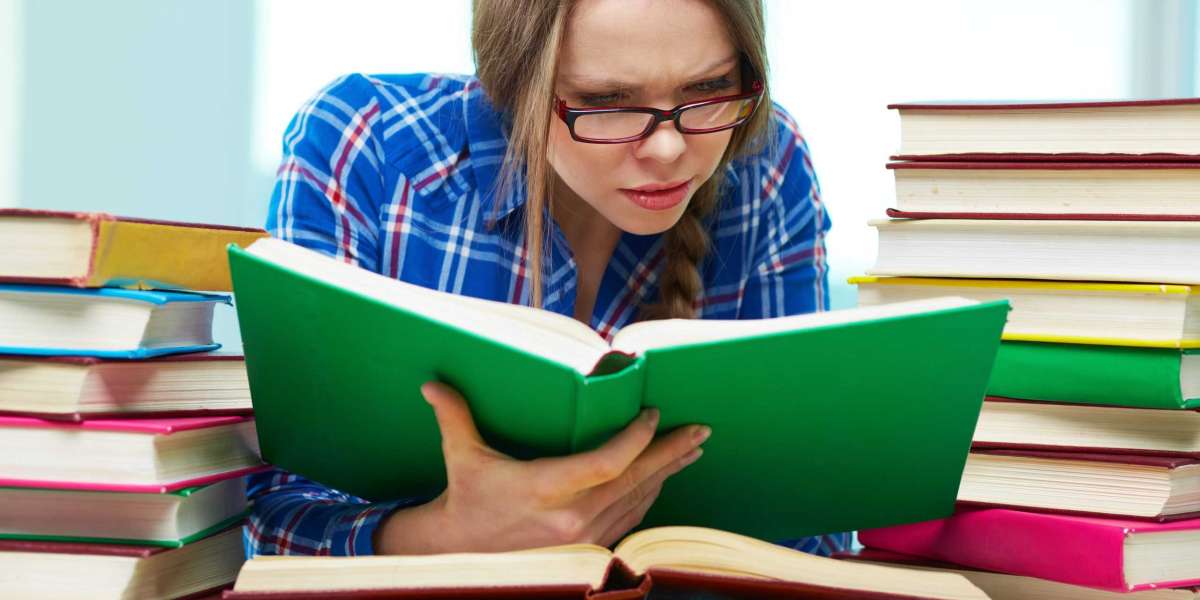Introduction to Wireshark: A Primer
Wireshark, formerly known as Ethereal, stands as the premier network protocol analyzer, cherished by professionals and students alike. It allows us to capture and interactively browse the traffic running on a computer network. From troubleshooting network issues to analyzing security vulnerabilities, Wireshark is a Swiss army knife for network enthusiasts.
Unveiling Master-Level Questions
- Question: Analyzing DNS Traffic In a network environment, DNS (Domain Name System) plays a pivotal role in translating domain names into IP addresses. Consider a scenario where a user encounters delays in accessing certain websites. As an expert in network analysis, how would you utilize Wireshark to pinpoint potential DNS-related issues affecting the user's browsing experience?
Solution: First and foremost, we need to filter the captured traffic in Wireshark to isolate DNS packets. We can achieve this by using the display filter "dns". This filter allows us to focus solely on DNS-related traffic, making it easier to analyze. Once we've filtered the DNS packets, we can look for anomalies such as:
- Excessive DNS query times: Check for DNS queries taking longer than usual to receive a response. This could indicate network congestion or DNS server issues.
- DNS resolution failures: Look for DNS queries that do not receive a corresponding response. This could signify DNS server misconfigurations or connectivity issues.
- DNS cache poisoning attempts: Identify any suspicious DNS responses that do not match the expected IP addresses for queried domain names. This could indicate malicious activities aimed at redirecting users to fraudulent websites. By meticulously examining the DNS traffic using Wireshark and applying these analysis techniques, we can diagnose and resolve DNS-related issues affecting the user's browsing experience.
- Question: Analyzing TCP Handshake The TCP (Transmission Control Protocol) handshake is a fundamental aspect of establishing a connection between two network hosts. Imagine a scenario where a client fails to establish a TCP connection with a server despite repeated attempts. How would you leverage Wireshark to diagnose the root cause of the failed TCP handshake?
Solution: To diagnose the failed TCP handshake using Wireshark, we need to capture the network traffic between the client and the server. Once the capture is initiated, we can apply a display filter to focus exclusively on the TCP handshake process. The TCP handshake consists of three key steps: SYN, SYN-ACK, and ACK. We need to identify where the handshake process breaks down.
- Step 1: SYN
Look for the initial SYN packet sent by the client to initiate the connection. This packet contains the client's sequence number and TCP options. - Step 2: SYN-ACK
Next, locate the SYN-ACK packet sent by the server in response to the client's SYN. This packet acknowledges the client's SYN and contains the server's sequence number and TCP options. - Step 3: ACK
Finally, search for the ACK packet sent by the client to confirm the establishment of the connection. This packet acknowledges the server's SYN-ACK and completes the TCP handshake. If the handshake fails, we need to investigate potential issues such as: - Network congestion: Check for dropped packets or retransmissions that may indicate network congestion leading to handshake failures.
- Firewall restrictions: Look for firewall rules that may be blocking the TCP handshake packets, preventing the establishment of the connection.
- Misconfigured TCP/IP settings: Verify that both the client and server have compatible TCP/IP configurations, including IP addresses, subnet masks, and gateway settings. By meticulously analyzing the TCP handshake process using Wireshark and addressing any underlying issues, we can troubleshoot and resolve the failed connection attempts effectively.
Conclusion
In the intricate landscape of network analysis, proficiency in tools like Wireshark is indispensable. With the guidance provided in this post, you're equipped to tackle complex assignments and real-world network challenges with confidence. Remember, at ComputerNetworkAssignmentHelp.com, we're committed to your success. Whether you're grappling with Wireshark assignments or seeking expert guidance, we're here to assist you every step of the way. Stay curious, stay diligent, and keep unraveling the mysteries of network analysis!